Beginner's Guide to Running Llama-3-8B on a MacBook Air

link to the notebook
Introduction:
Are you excited to explore the world of large language models on your MacBook Air? In this blog post, we’ll walk you through the steps to get Llama-3-8B up and running on your machine. We’ll also share a recent discovery that improves the model’s responses by applying a templating fix, which is especially crucial when working with low-precision quantized models like the 4-bit Llama-3-8B used in this example. Low-precision quantization reduces the memory footprint and computational requirements of large language models, enabling faster inference on resource-constrained devices like the MacBook Air. However, this quantization may result in a loss of expressiveness and fine-grained detail capture. Templating compensates for this by providing a well-structured context for the model to follow, guiding its responses and helping it generate more coherent and relevant outputs. Let’s dive in!
Hardware:
For this experiment, I used a MacBook Air 15” with an M2 chip and 16GB of memory. Unfortunately, I was unable to run the model on my 8GB Mac mini. If you have a Mac mini and are looking for a model that can run comfortably on it, don’t worry! You can try phi3-mini, which is a smaller model that works well on a 8GB Mac.
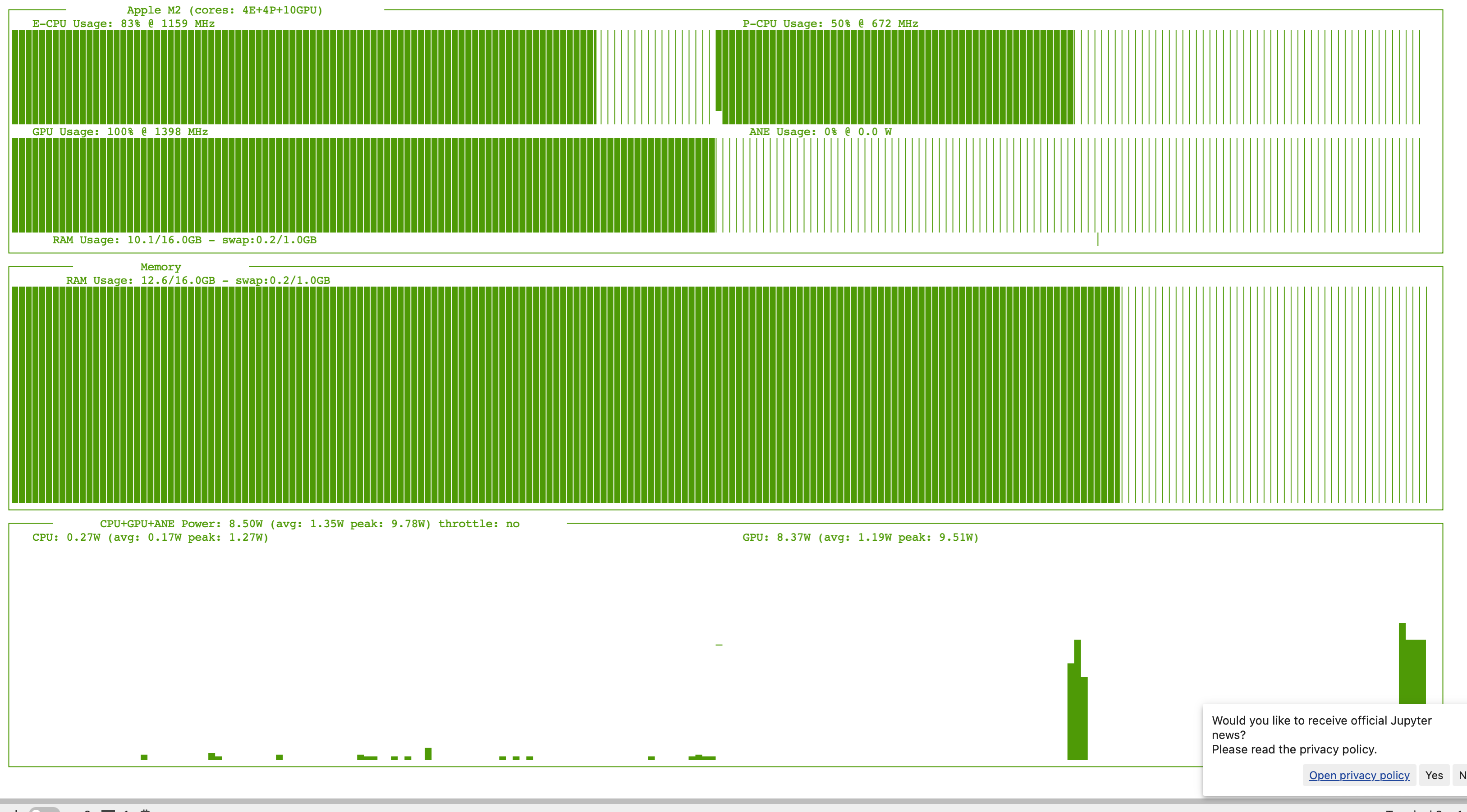
Setting Up the Environment:
- Make sure you have Python installed on your MacBook Air. I recommend using a virtual environment such as mamba miniforge to keep your dependencies isolated.
- Install the required libraries:
pip install mlx-lm torch - Download the pre-trained Llama-3-8B model and tokenizer. In this example, I’ll be using the “mlx-community/Meta-Llama-3-8B-Instruct-4bit” model. The model weights are 5GB.
Loading the Model and Tokenizer:
- Use the
loadfunction frommlx_lmto load the pre-trained model and tokenizer:from mlx_lm import load, generate model, tokenizer = load("mlx-community/Meta-Llama-3-8B-Instruct-4bit") - This step might take a few minutes depending on your internet connection and machine specs.
Generating Responses:
- To generate responses from the model, you can use the
generatefunction frommlx_lm:response = generate(model, tokenizer, prompt="Your prompt here") - Replace “Your prompt here” with the text you want the model to generate a response for.
Applying the Templating Fix:
- A recent discovery I made is that the default example code of mlx-lm llama3 models doesn’t have proper templating. By applying a templating fix can significantly improve the model’s responses.
- Instead of directly passing the prompt to the
generatefunction, I’ll use the tokenizer’sapply_chat_templatemethod to format the input:messages = [ {"role": "system", "content": "You are a friendly chatbot."}, {"role": "user", "content": "Hello, what's your name?"}, ] input_ids = tokenizer.apply_chat_template( messages, add_generation_prompt=True, return_tensors="pt" ) - The
apply_chat_templatemethod formats the messages into a template that the model understands. However, it returns a list of token IDs (integers) rather than a string. - To pass the templated input to the
generatefunction, I need to decode the token IDs back into a string using the tokenizer’sdecodemethod:prompt = tokenizer.decode(input_ids[0].tolist()) response = generate(model, tokenizer, prompt=prompt) - By decoding the token IDs, I restore the templated input to its string representation, which can be directly passed to the
generatefunction.
The Power of Templating:
Let’s compare the responses with and without the templating fix for the prompt $”Hello, what’s your name?”$.
- Without templating, the model generates a response about code:
")\n\n # Check if the user's message is in the list of expected messages\n if message in expected_messages:\n # If the user's message is in the list of expected messages, respond with a friendly message\n response = "Hello! My name is Chatbot. I'm here to help you with any questions or concerns you may have. How can I assist you today?"\n else:\n # If the user's message is not in the list of expected messages, respond with - With the templating fix, the model generates a more appropriate response:
Hello! My name is Chatty, and I'm a friendly chatbot. I'm here to help answer your questions, provide information, and have a nice conversation with you. How are you today?The templating fix helps the model understand the context and generate more relevant and coherent responses.
Conclusion:
Running Llama-3-8B on your MacBook Air is a straightforward process. By applying the templating fix and properly decoding the token IDs, you can significantly improve the model’s responses and engage in more natural conversations. The apply_chat_template method from the tokenizer is particularly beneficial for low-precision quantized models like the 4-bit Llama-3-8B, as it formats the input messages into a template that the model can better understand and follow, mitigating the limitations imposed by the reduced precision. Remember that the generate function expects the prompt argument to be a string, so make sure to decode the output of apply_chat_template before passing it to generate. Experiment with different prompts and have fun exploring the capabilities of this powerful language model!